Zarela
Admin
Posts : 304
Join date : 2007-12-19
Age : 36
 |  Subject: Ventrilo Details and How to use Subject: Ventrilo Details and How to use  Thu Dec 20, 2007 5:07 am Thu Dec 20, 2007 5:07 am | |
| How to log onto our Ventrilo serverStep 1: DownloadingFirst go to http://www.ventrilo.com and download the lastest version of Ventrilo. It is 100% legal and contains no virus or trojan, but make sure you download it from the official website. Then install the program like you would with any program. Step 2: Creating a User Name
- Open up Ventrilo.
- Click on the -> next to the drop down box for "User Names".
- Then select "New" and type in a name (IGN would be preferred so we know who you are). You can leave the rest blank.
- Click "Ok"
Step 3: Adding our server details
- Click the -> next to the drop down box for "Server".
- Click "New" and type in Emperia
- Enter in below details in bold:
Hostname or IP: lon2.ugt-servers.com
Port number: 8816
Password: leave blank
Default channel: leave blank
And leave the rest of the things clicked.
- Click "Ok"
Step 3: Connecting
- Select your User name in drop down box.
- Select the server in drop down box.
- Click connect
- Double click on the channels to move to them.
| |
|
